Support
The main interface for the Connected Apps CMS is through the workspace area pictured below. The workspace can be accessed by the /admin URL on the account’s base domain. For Basic accounts, the workspace can be accessed through the url "https://XXXX.shared.connectedapps.com/" where "XXXX" is the assigned key that can be found in your registration email.
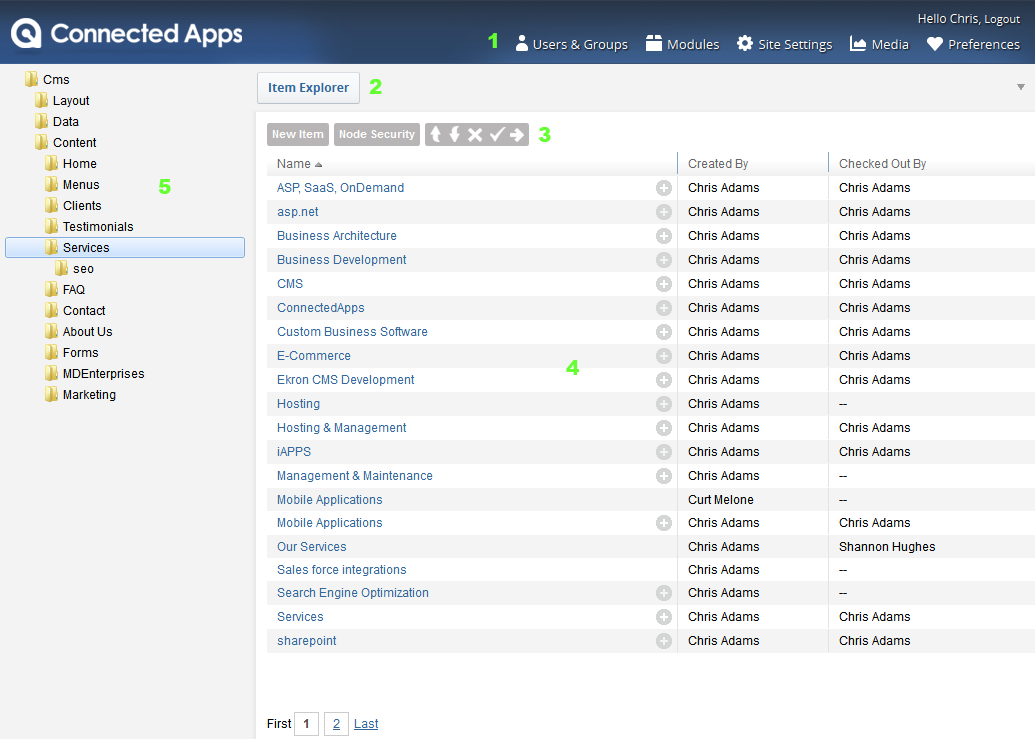
- Links to manage core CMS entities like users, modules and site settings.
- Tab shortcuts that provide a quick way to bring focus to opened items and layouts for editing.
- Node specific commands to perform such tasks like adding a new item, managing node security policies or bulk actions like checking in, checking out, deleting and moving items.
- Content area. When clicking a node, a list of the node’s items are displayed here or when editing a CMS entity such as a layout or an item, the form is displayed here.
- Tree view of nodes. Right clicking a node will present a context menu that allows for renaming, adding, deleting nodes.